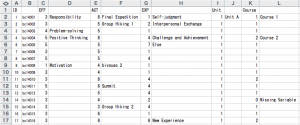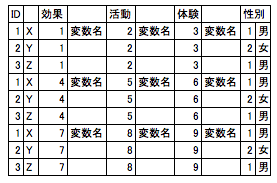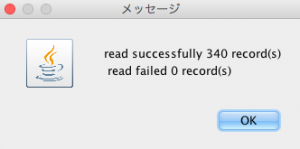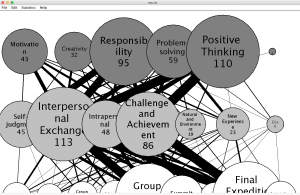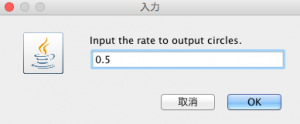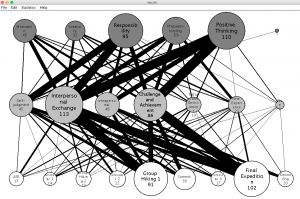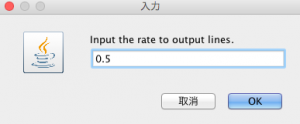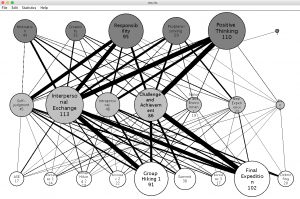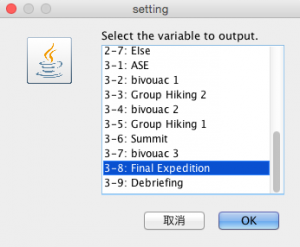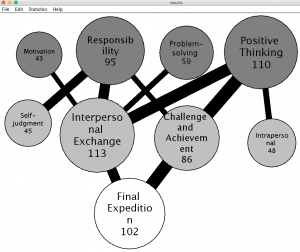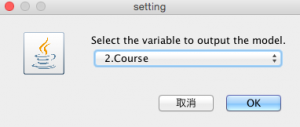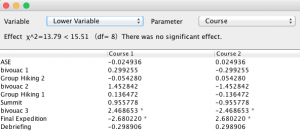for Japanese
1. Set-up
2. Preparation for data file
3. Analysis of data
4. Development of Laddering quetionnaire
1. Set-up
1.1. 3E Form is developed by Java 6.0. Set the system language of your PC to Java 6.0. For more detail user’s manual of your PC is available.
1.2. Down load “3E Form-English” from web site “backcountryclassroom.jp/3eform”.
1.3. When you open “3E Form” on your PC, you can see the interface of “License”. You will e-mail us “PC ID” to get to start 3E Form. To avoid miss-typing you should copy and paste the number.
1.4. Purchase “license key” form the “Store” in our website. No payment is available without credit card.
1.5. You will receive the serial number and license key by e-mail from us after the payment will be conformed. Open the “3E Form” again and copy and paste the serial number and license key in the license interface.
1.6. Click the “Login” and 3E form will be installed with original serial number into your PC. Let’s innovate your practice, evaluation and research using 3E form.
2. Preparation for data file
2.1. Down load “3E Data Form-English” from web site “backcountryclassroom.jp/3eform”.
2.2. The stracture of data form is following.
[the line required to input]
the first column: ID (code)…the number to identify the subject.
second column: ID (text)…the text to identify the subject.
third column: effect (code)…the number to identify the effect.
forth column: effect (text)…the text to identify the effect. Input only first cell to occur the number. these texts come out as upper circle.
fifth column: activity (code)…the number to identify the activity.
sixth column: activity (text)…the text to identify the activity. Input only first cell to occur the number. these texts come out as lower circle.
seventh column: experience (code)…the number to identify the experience.
eighth column: experience (text)…the text to identify the experience. Input only first cell to occur the number. these texts come out as middle circle.
[the optional line to input]: You can add the set of parameter without limit.
ninth column: experience (code)…the number to identify the parameter variable.
tenth column: experience (text)…the text to identify the parameter variable. Input only first cell to occur the number. these texts come out in the choices of parameter.
Notice: Don’t leave blank on odd line (code). 3E Form never import the date if to find blank on odd line.
Reference: For effective way to build up the data file from laddering questionnaire.
Step1: You assume that three answer from X, Y and Z would be gathered.
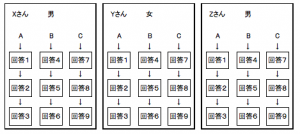 Step2: Input the data of each subject into the single row.
Step2: Input the data of each subject into the single row.
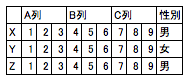 Step3: Drag down the column B and C to blow the column A.
Step3: Drag down the column B and C to blow the column A.
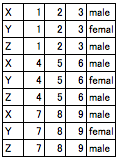 Step4: Insert the another column on right side of the code. Give the variable’s name on the right side of the first code, which will be outputted on Hierarchical Value Map.
Step4: Insert the another column on right side of the code. Give the variable’s name on the right side of the first code, which will be outputted on Hierarchical Value Map.
2.3. Save the data file by CSV: Comma Separated Value format after completing the data form. You should scan the data file using “compatibility” function to avoid for 3E Form not to import the number and text.
2.4. Reform the data following the instruction of compatibility interface.
2.5. Save the data file by CVS format after resolving all problem relating to compatibility.
3. Analysis of data
3.1. Start the 3E Form and Import the CVS data from the “open” function in “file” menu.
3.2. Create the optimal model
3.2.1. Chose the “Circle Size” in the “Edit” menu. Fix the magnification of circle considering the visual effect. The default magnification is “1”.
3.2.2. Chose the “Line Size” in the “Edit” menu. Fix the magnification of Line considering the visual effect. The default magnification is “1”.
3.2.3. Chose the “Cut-off Level” in the “Edit” menu. Cut the minority pass considering the value of model.
3.2.4. Create the visual effective model by sliding the circle dragging at the lower right.
3.3. Control the output item
3.3.1.You can create the model focusing on specific item. the sample below is the model focusing on “hiking” in the activities.
3.4. Parameter Analysis
3.4.1. You can divide the model by specific parameter variable.
3.4.2. You can test the significant difference among the divided model by chi-squared test.
Footnote: the chi-squared test is the test to determine whether the significant difference between the expected frequencies and the observed frequencies in one or more categories. the expected coefficient of 5% or less indicate the significant relationship between the outcome, the meaning of experience or activity variable and the parameter variable. Asterisk* put on the items shows the significant difference among the model.
4.Develop the laddering questionnaire
4.1. The structure of Laddering Questionnaire
4.1.1. You can get the template of the laddering questionnaire from “download” menu.
4.1.2. The first question should be asked to identify the outcome of the experiential program, which will go to upper circle. The second question should be asked the most effective activity or event in the experiential program to gain the outcome which was answered in the first question. This answer will go to lower circle in the model. The third question should be asked the meaning of the activity or event answered in the second question. This answer will go to middle circle. Base on the nature of experiential education, which people will experience the several outcomes, activities, and meaning of the activities, you should repeat the same series of question three time at least.
4.1.3. How to develop the itmes of each variables
4.1.3.1.Basically you can decided the item of each variables based on your own program. Howerve Japanese lieteature identified the generaraized outcome of outdoor experiential program, such as 1)self-judgment, 2)environmental awareness, 3)leadership 4)interrelationship, and 5)self-development (Tanii and Fujiwara, 2001). If you had not have specific goal of your program, these items would be available.
4.3.1.2. In term of the activities, you should list the actual activities and event which was occurred in your experiential program. If you had many type of activities in your program, you ought to organize them into about 10 types or less to create better model.
4.3.1.3. You should design the meaning of activities as the medium form the activities to the outcome. Although these items will be based on your program design how to gain the outcome through the activities, you can refer the general meaning of outdoor experience in experiential program, such as 1)nature and environmental experience, 2) challenge and achivement experience, 3) interpersonal exchange experience, 4)self-expression experience, and 5)intrapersonal experience (Nishida et al., 2002).
4.2. how to administer the Laddering test
The Laddering technique is developed as ex post facto design. So, you should administer the test after the experience. You can either focus on specific experiential program, or sample form all event which were happen in the past experience or life.
4.3. Laddering test using internet
You can develop the questionnaire using free-survey web service, too.